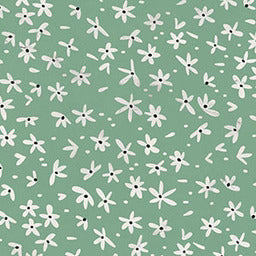Which AirPods Have The Light On The Outside Of The Case
31 Jan 2022
Do you want to know which AirPods have the light on the outside of the case?
AirPod cases can seem like a mystery at times. They have an LED light that changes color for several reasons. And the location of that light depends on which AirPods you have.
Certain AirPod cases indeed have the light inside the case while others have it outside.
In this article, we discuss which AirPod cases have the light on the outside. We also take a look at the different LED colors and what they mean.
Which AirPods Case Has The LED Light On The Outside?

The wireless charging AirPods case has the light on the outside. Some might say that Generation 1 and 2 AirPods have the light on the inside of the case. This is true.
Gen 1 and 2 originally have wired charging cases. Wired charging cases have the light inside the case, near the AirPods’ compartment.
But, it's possible to upgrade to a wireless charging case for your Gen 1 or Gen 2 AirPods.
It’s important to note that if you do upgrade, there might be compatibility issues. Wondering why your AirPod case is flashing orange? This might be why.
How To Identify Your AirPods
The easiest way to identify your AirPods is by using your phone. Go to Bluetooth in your Settings. Click on the information icon beside your AirPods’ name.
This will tell you the:
- Model name
- Model number
- Serial number
- The version
If you’re using the AirPods while doing this, you might need to scroll down to see it. You can now go to the Apple website and use the model number to identify your AirPods.
You can also find the model number on the AirPods themselves. The text is tiny and light gray, which makes it easy to miss.
If you have the earpiece AirPods, it will be near the top of the earbud. If you have the over-ear AirPods, check close to where the headband and over-ear piece connects. It will be on the upper inside of the over-ear piece.
What Do the Different Colors of the Status Light Mean?
The status light has more than one color. Let’s take a look at what the colors mean:
Do you have a different status light problem? Our article on AirPod cases flashing red might help.
Spotting Fake AirPods

Much like most popular products, AirPods have their fakes too. The trouble is that it can be tough to know which are real or not.
Spotting fake AirPods right off the bat will save you in the long run. This is because the knock-offs are never as good as the originals.
Visual Check
The Box
If you can determine a fake without opening the box, it’ll be easier to return it.
You might think this is impossible without x-ray vision, but it can be done. Many knock-off products will have defects on the box.
The same is true for AirPod fakes. Carefully inspect the box, looking for any errors. This could be typos, blurry images, or even double spaces between words.
Apple doesn’t make such small mistakes.
The Case
The first thing you should know is that AirPod cases are only white. If the AirPods come in a different color case, then they’re fake.
Fake AirPod cases are bigger too, and only a few might close magnetically.
Yes, some people do have other color Apple cases but these are AirPod case covers. They come in many designs and colors and are bought separately.
These cases are a fun way to accessorize your AirPods. You can get matching iPad cases too.
The AirPods
If the box and the case have passed your inspection, it’s time to look at the AirPods.
The easiest way to do this would be to go onto the Apple website. They have 360-degree AirPod animations for each version they’ve released.
Compare your AirPod to the animation on the Apple website. Remember that real AirPods won’t have any flaws.
A good indicator for fake AirPods would be the status lights and buttons. AirPods don’t have status lights or any buttons, only the case has them.
Knock-offs will also weigh less than real ones. Cheaper materials are generally used and they won’t be as dense as real AirPods. If you have a scale, weigh the case and AirPods and compare them with Apple’s technical specs.
Connectivity Check
If you’ve come this far, then your AirPods have made it through the visual check. There is still a slight chance that they can be fakes though.
Checking how well they connect to your device will be the deciding factor.
Test Connection to iPhone

AirPods have Apple’s proprietary W1 or H1 chip. This allows them to connect to your device automatically. If the AirPods are real, you won’t have to go into your Bluetooth settings.
To connect to your device, all you need to do is place the AirPods next to it and open the case. A connection animation will appear on your screen.
Yes, some knock-offs can imitate this. It won’t be the same, but close enough that it could fool you. If it connects like proper AirPods but you’re unsure, try the next step.
Check the AirPods Bluetooth Settings on Device
The final step on your checklist is checking the Bluetooth settings.
When it comes to real AirPods, you have options in the Bluetooth settings. Go to the Bluetooth settings for your AirPods and click the information icon beside it.
You should have the following options:
- Rename
- Change the controls
- Auto Ear Detection ON/OFF
- Disconnect
- Remove this device
With fake AirPods, you’ll likely only have the last two options.
Final Note
Only Gen 1 and 2 AirPods have the light on the inside of the case. But that only applies to the original case that they came with.
The AirPods with the light on the outside of the case are the newer models. These all have wireless charging cases, which seems to be the discerning factor.
Remember to follow the steps above to see if you have original AirPods.
Did you find our blog helpful? Then consider checking:
- How To Connect New AirPod To Case
- How To Charge AirPods Case
- How Long To Charge AirPods Case
- Why Is My AirPod Case Not Charging
- How To Know If AirPod Case Is Charging
- Can You Charge AirPods In A Different Case
- How To Take AirPods Out Of Case
- How To Turn Off AirPods Case
- Why Does My AirPods Case Die So Fast
- Can You Overcharge AirPods Case
- Can AirPods Charge With Case Open
- Can You Charge Your AirPod Case Without The AirPods Inside
- Cute AirPod Case
- How To Clean AirPods Pro Case